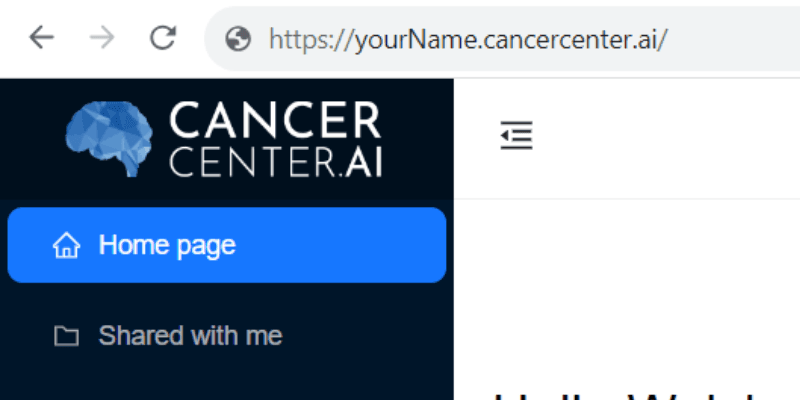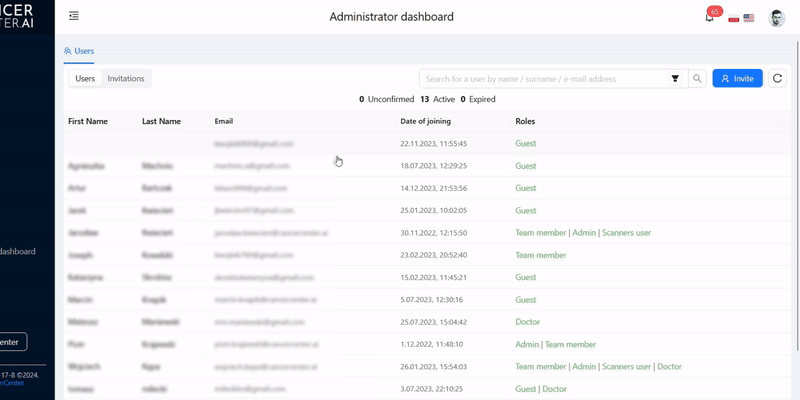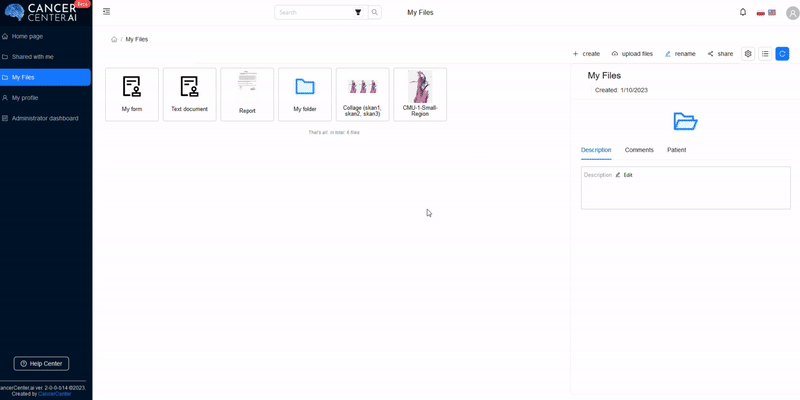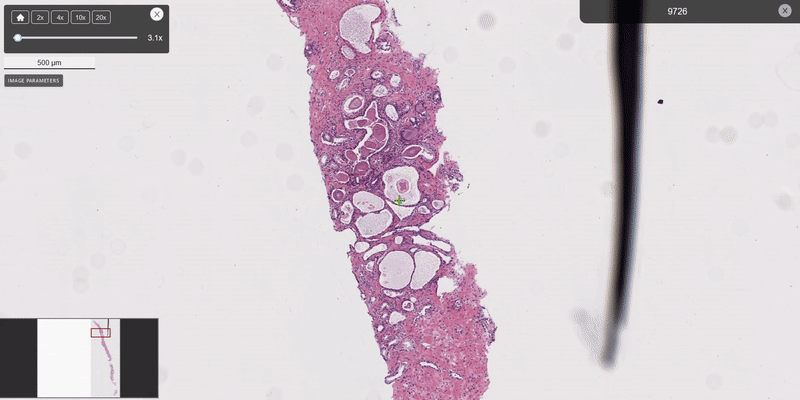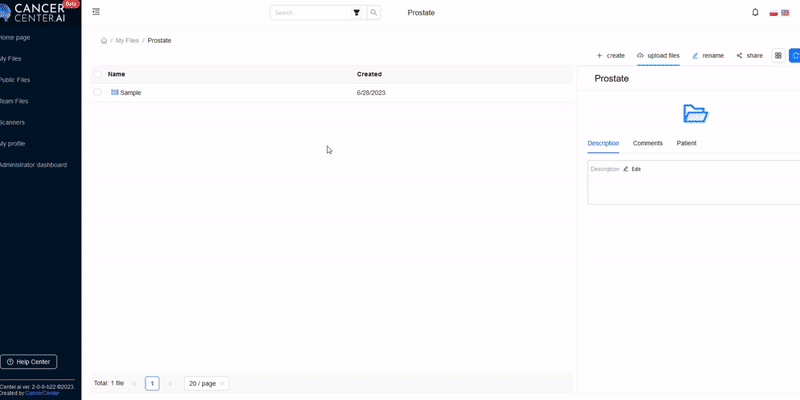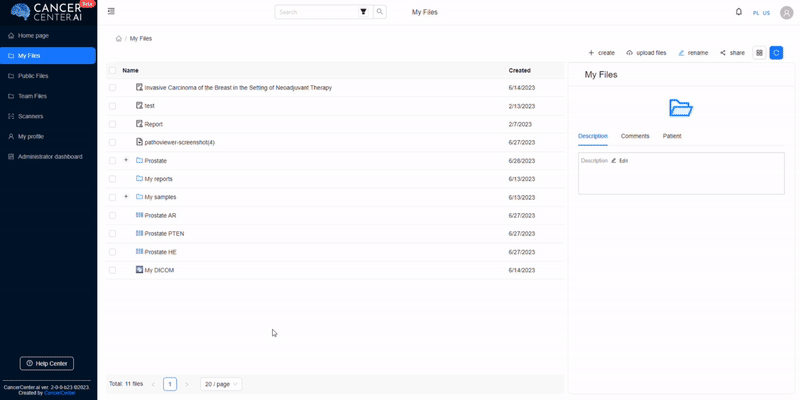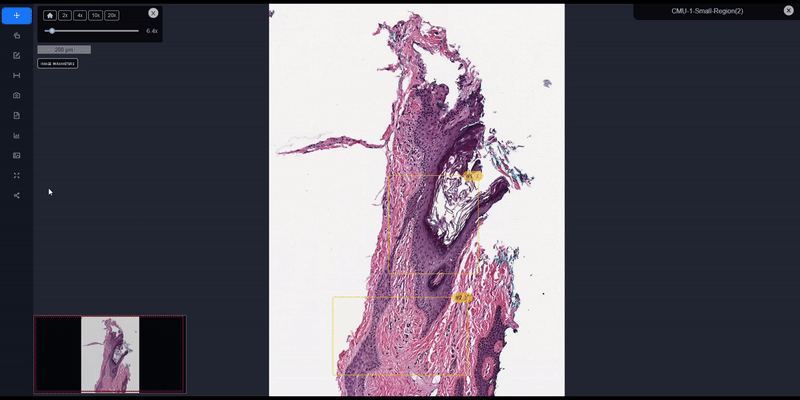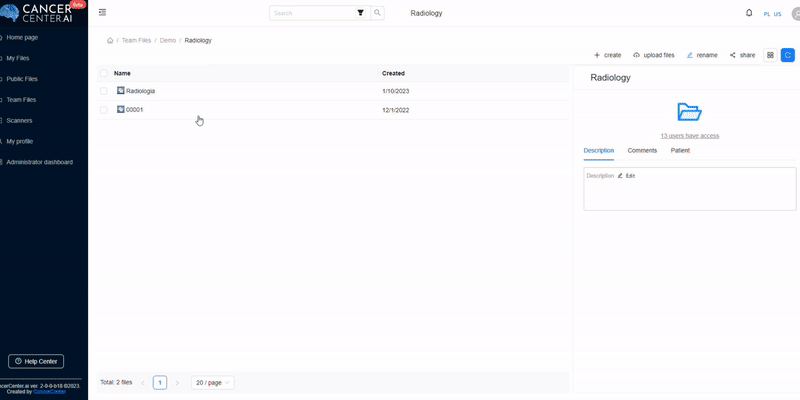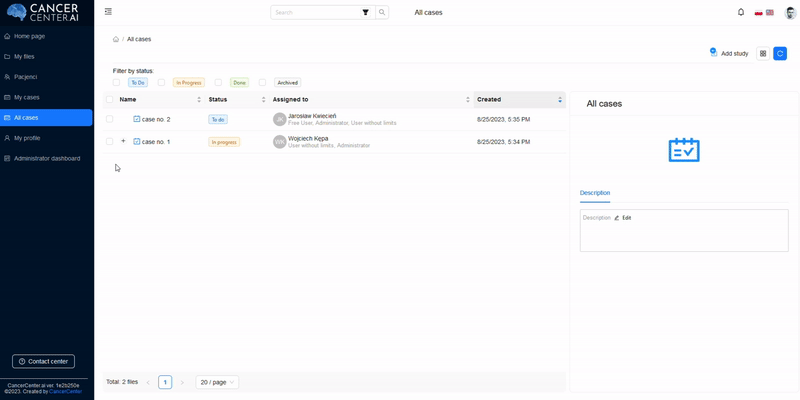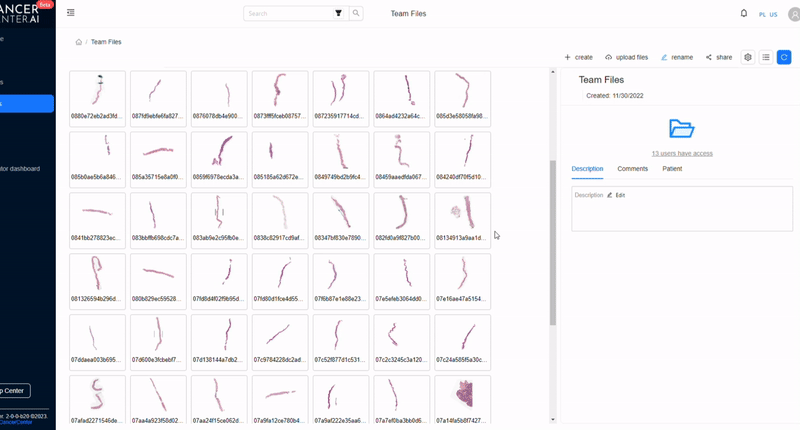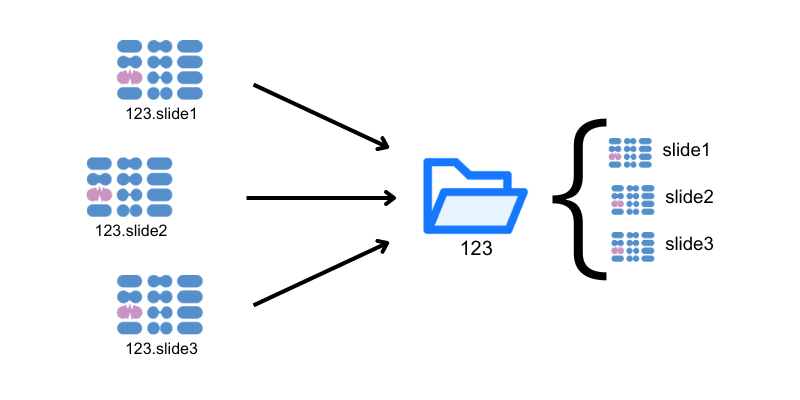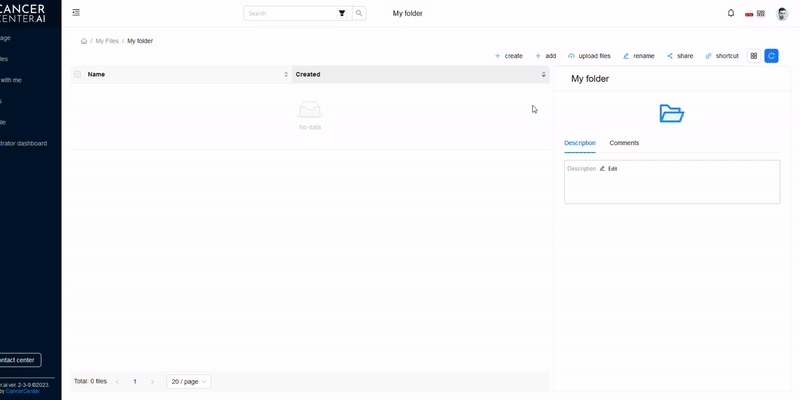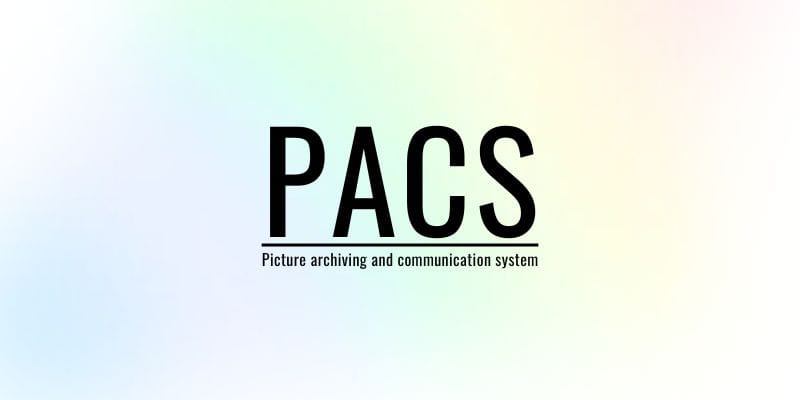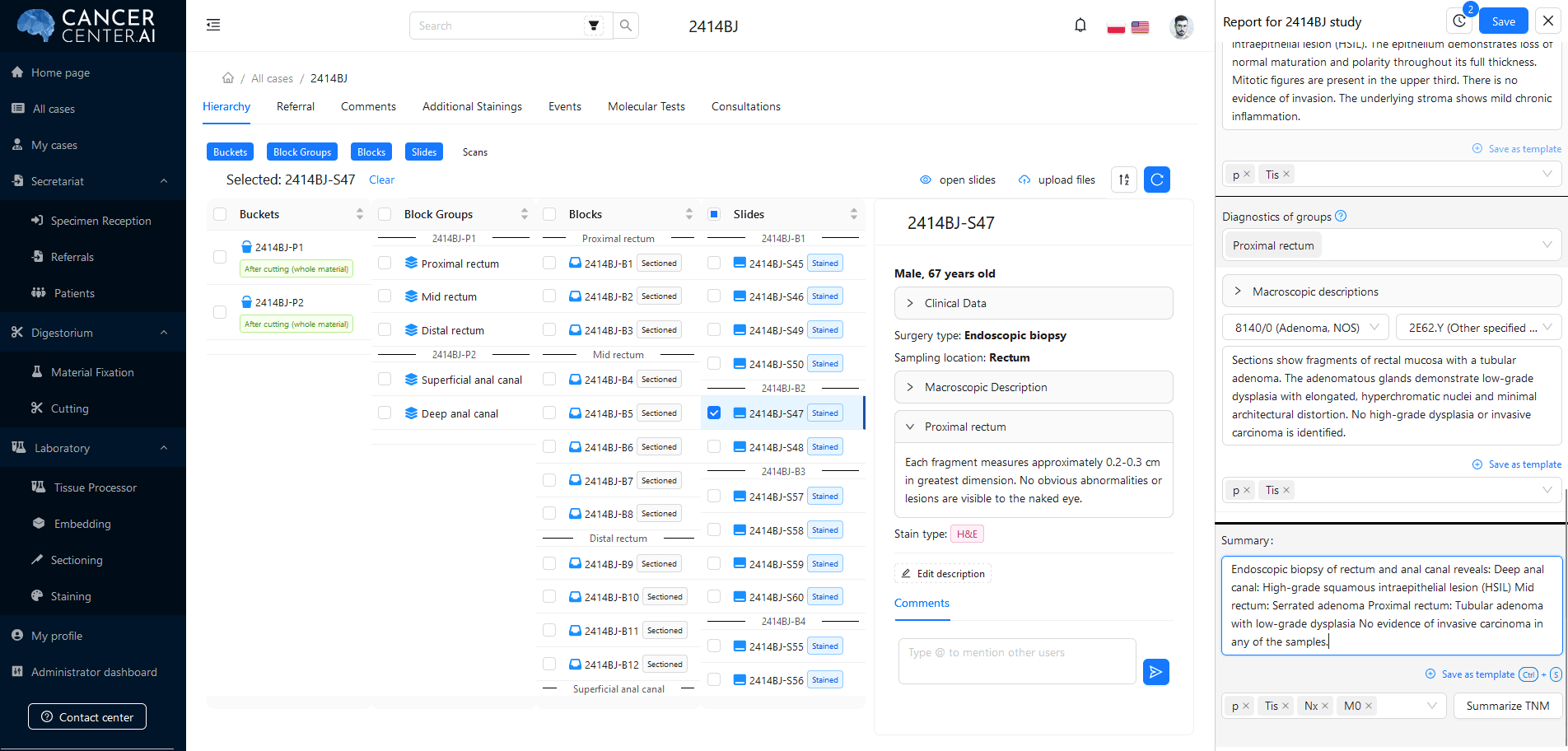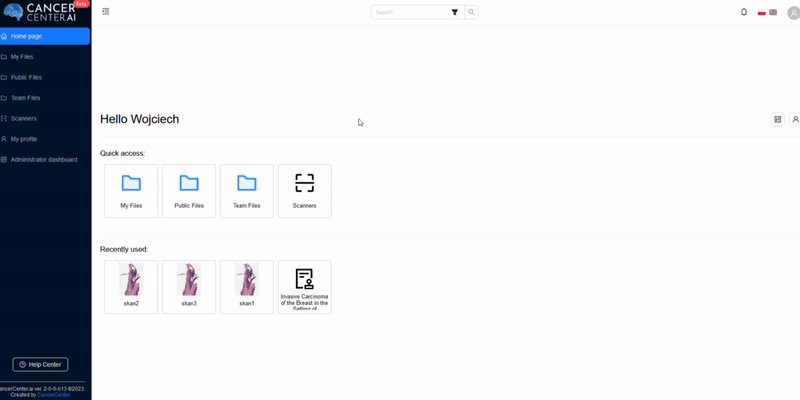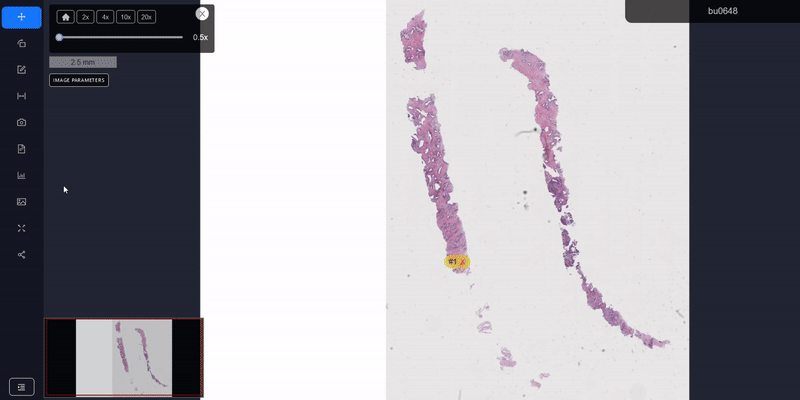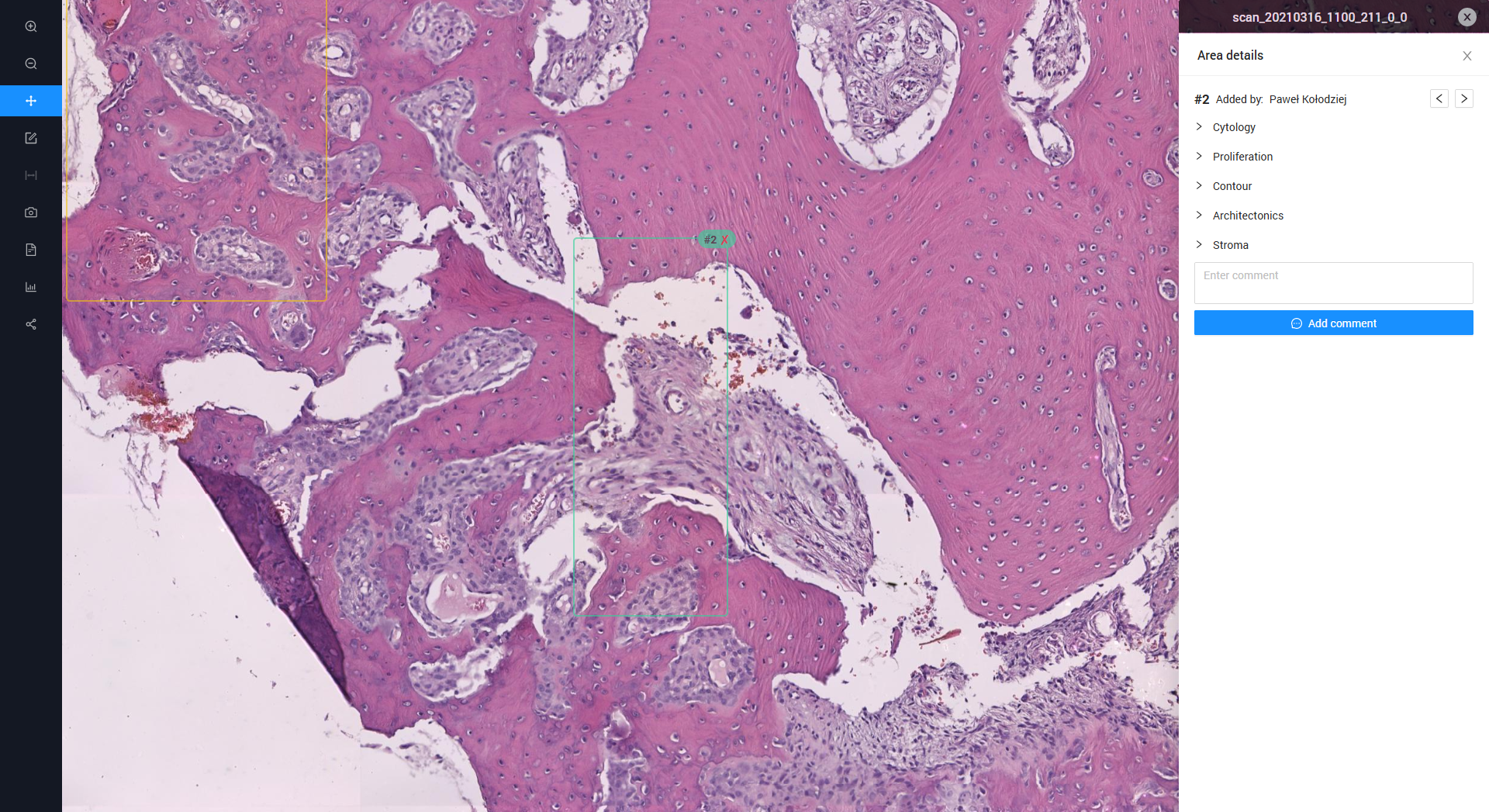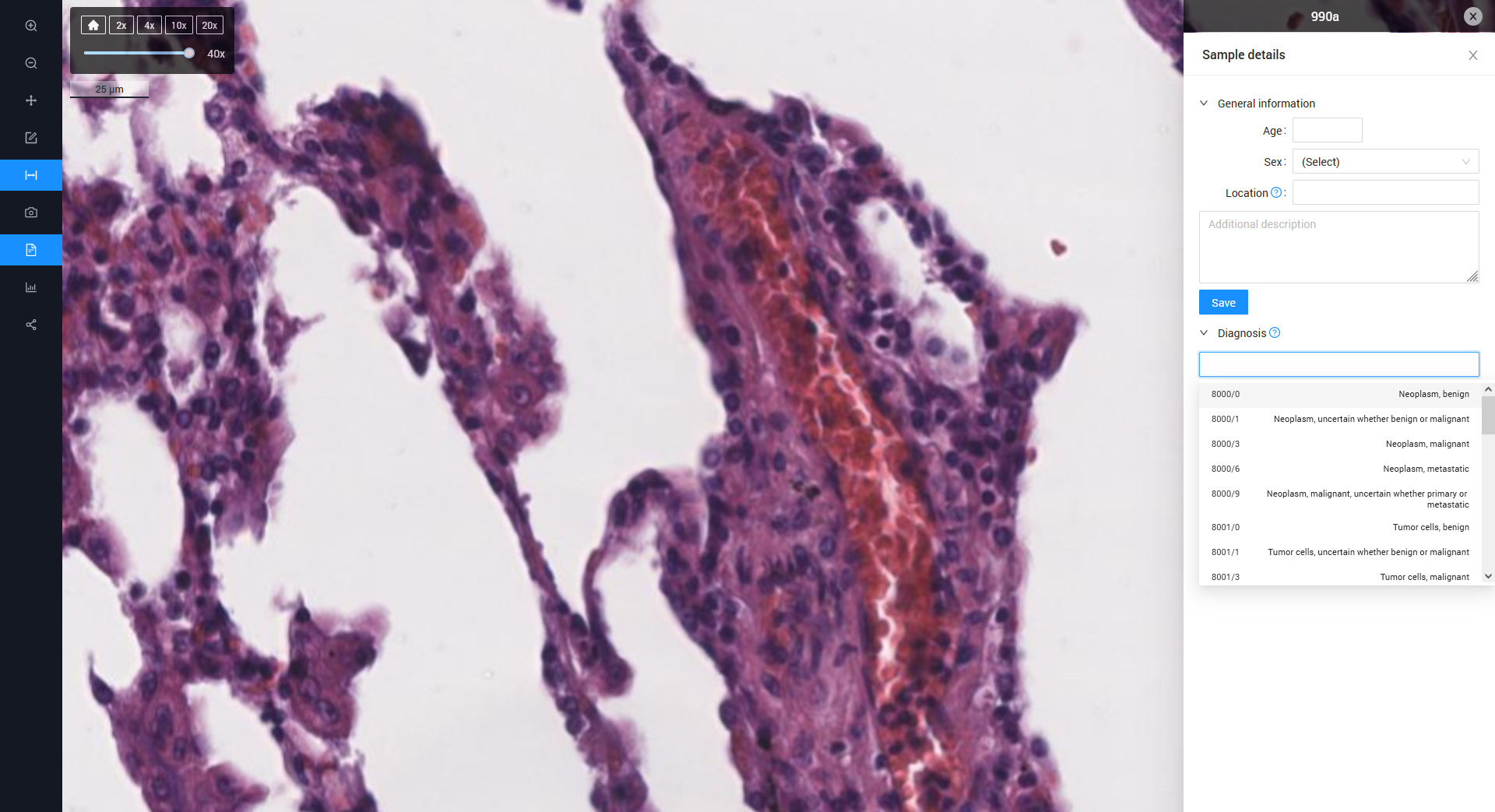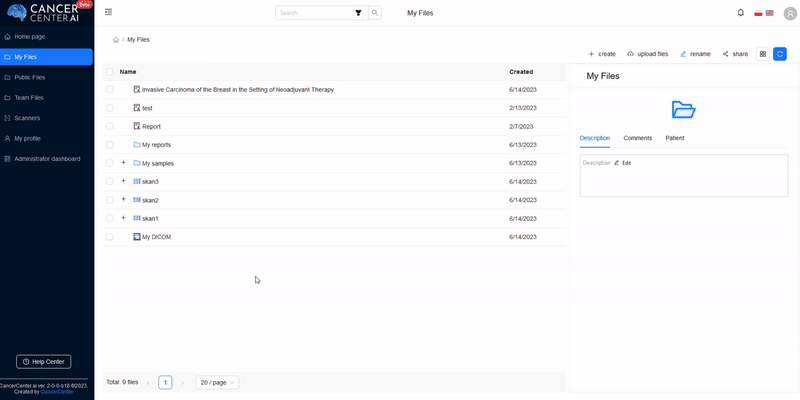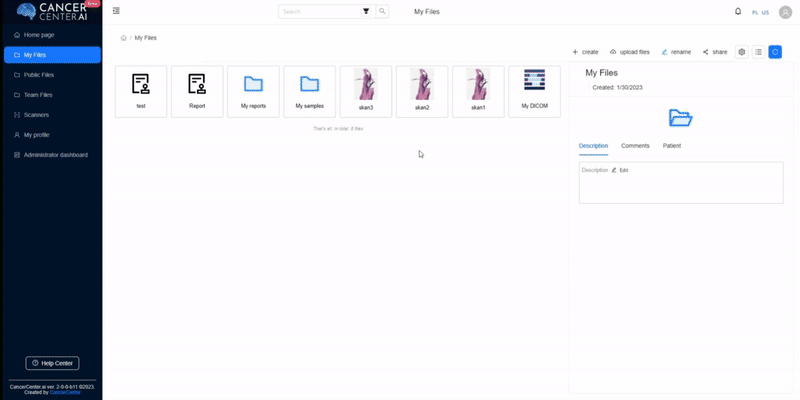Use your domain
Personalize your software for pathologists. Use your organization name in domain of your platform instance.
Administrator Panel
Embed on Your Website
Gamepad Integration
Use a game controller (e.g. XBOX, PlayStation) in your work, allowing for faster and more comfortable navigation.
Collages
Parallel Stain Viewing
Simultaneous display and analysis of two or more microscopic scans in a single window. Easy comparison and analysis of different stains.
Pathoviewer
Radiology Image Viewer
View and analyze radiological images using advanced tools. Import and export masks and outlines. We support DICOM files.
Advanced case management
File Browser
Browse, manage, and organize your files intuitively using our efficient file browser. Locate needed documents, images, and data with ease.
Automatic grouping
Safe Data Anonymization
Anonymize radiological and histopathological files.
Integration with PACS
Direct collaboration with Picture Archiving and Communication Systems,and with additional systems.
LIS
Integration with scanners
Scan documents directly into the system, increasing efficiency and saving time.
AI at your service
Run built-in algorithms to deliver diagnoses at lightning speed! See how cancer areas are automatically graded and mapped.
Detailed information
Put selection, measure sample, and add any other relevant information.
Get consultation at ease
Share files via link or to specified group and cooperate with other experts.
ICD-O libraries at your fingertips
Use built-in ICD-O standards to deliver diagnoses faster.
Your digital archive
Access your files easily and add any necessary changes.
File and case sharing
Store huge images and zoom through the digital slides easily.